How do you configure a secure Nginx server to serve static content?
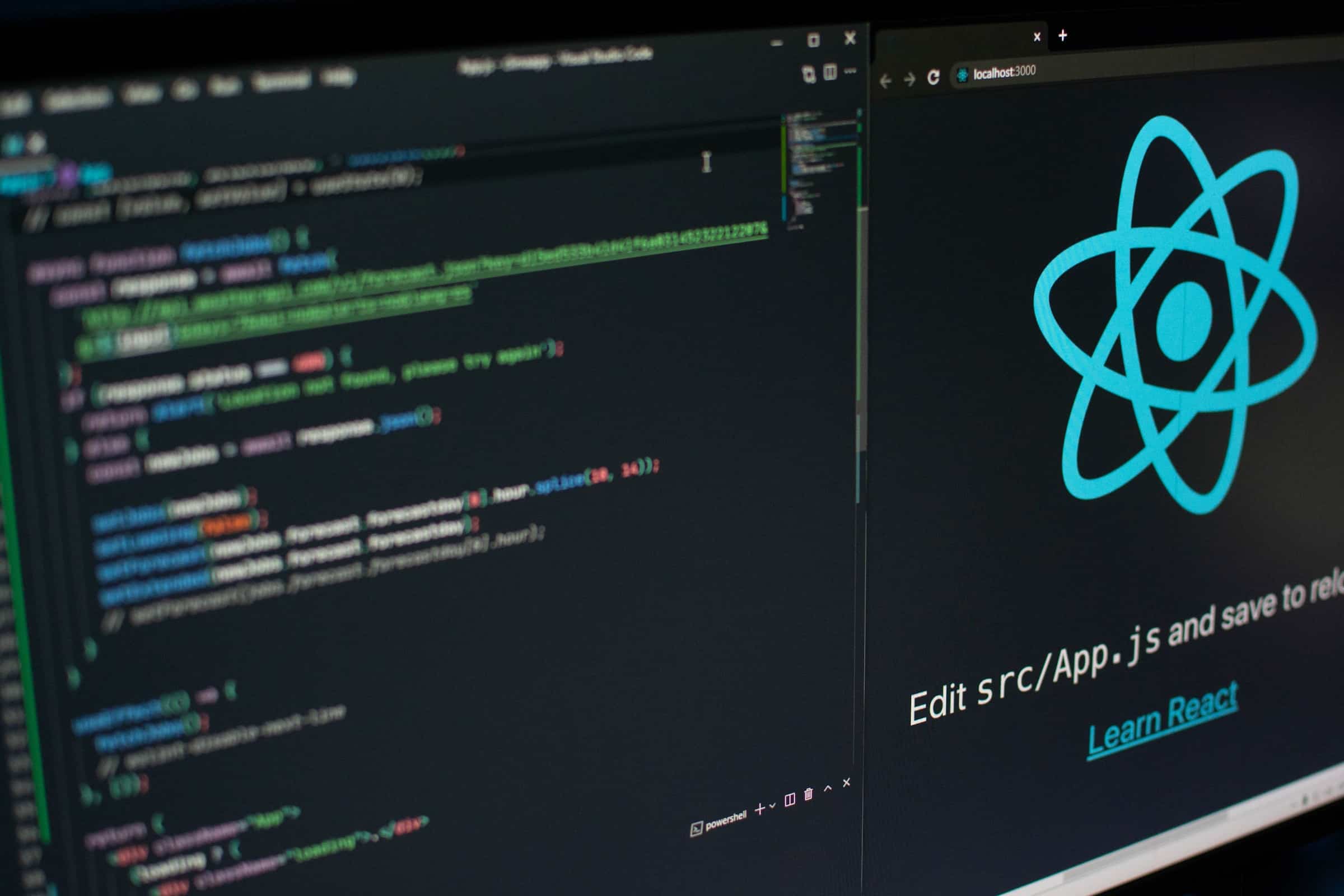
The internet runs on servers. These workhorses of the digital world store, process, and deliver web pages to users. In this age of cloud computing and high-speed internet, servers have taken on a crucial role in the virtual ecosystem. One of the key players in this domain is NGINX, a powerful, open-source software that can act as a web server, reverse proxy, load balancer, and more.
This article will guide you through the process of configuring an NGINX server to serve static content securely. We will delve into the details of server configuration, web content management, and security best practices. By the end of this read, you will have a comprehensive understanding of how to utilize NGINX for your web service needs.
Dans le meme genre : How do you configure a highly available Redis cache using Redis Cluster?
Configuring Nginx Server to Serve Static Files
Modern websites often utilize static files - those files that don't change or need to be dynamically processed. These include HTML, CSS, JavaScript, and image files, to name a few. Serving these files efficiently and securely is a fundamental task for any web server, including NGINX.
To start, you will need to install NGINX on your server. The most simple way to do this is by using the package manager associated with your operating system. For instance, on Ubuntu, you could use the sudo apt-get install nginx command. Once installed, you can start the NGINX service with sudo systemctl start nginx.
Dans le meme genre : What techniques can you use to monitor the performance of a Flask application?
To serve static files, NGINX needs to know their location. This is achieved by setting the root directive within a server block in the NGINX configuration file. The root directive instructs NGINX on where to find the static files associated with a specific request. Here's an example of what this configuration might look like:
server {
listen 80 default_server;
server_name _;
location / {
root /usr/share/nginx/html;
}
}
In this example, any request coming to the server will be directed to the /usr/share/nginx/html directory to find the appropriate static files.
Setting Up a Reverse Proxy with Nginx
A reverse proxy is a server that sits between client devices and a web server, forwarding client requests to the web server and returning the server's responses back to the clients. This can provide numerous benefits, including load balancing, added security, and increased website speed.
To set up a reverse proxy with NGINX, you will need to configure a server block within your NGINX configuration file. Here's an example of how this might look:
server {
listen 80;
server_name example.com;
location / {
proxy_pass http://localhost:8080;
}
}
In this example, any incoming request to example.com will be forwarded to a web server running on localhost at port 8080.
Configuring PHP Processing with Nginx
Unlike static content, dynamic content requires processing before it can be delivered to the client. PHP is a popular scripting language used for generating dynamic web content. To process PHP files with NGINX, you will need to use a PHP processor like PHP-FPM (FastCGI Process Manager).
By default, NGINX does not process PHP files. You must configure it to forward any requests for PHP files to the PHP processor. Here's an example of how to configure PHP processing:
server {
listen 80;
server_name example.com;
location ~ .php$ {
include snippets/fastcgi-php.conf;
fastcgi_pass unix:/var/run/php/php7.2-fpm.sock;
}
}
In this configuration, any requests for .php files will be passed to the PHP processor at the location specified by fastcgi_pass.
Migrating from Apache to Nginx
For those who have been using Apache as their web server and want to switch to NGINX, the process is relatively straightforward. In fact, NGINX was designed to overcome some of the performance issues associated with Apache, making it a worthy upgrade.
The most significant difference between the two is the way they handle connections. Apache creates a new process for each request, which can cause significant overhead when handling a large number of requests. On the other hand, NGINX uses an event-driven architecture, which is much more efficient.
To migrate from Apache to NGINX, start by installing NGINX on your server. Then, for each site you want to migrate, create a new server block in your NGINX configuration file and configure it to match your Apache configuration. Once you have tested your NGINX configuration and ensured that it works correctly, you can disable Apache and enable NGINX to take over serving your sites.
Securing Your Nginx Server
As a web server, securing your NGINX installation is vital to protect your website and your users' data. There are several best practices to follow to ensure your NGINX server is secure:
- Update Regularly: Always keep your NGINX installation and all related software up-to-date to ensure you have the latest security patches.
- Limit Access: Use the
denyandallowdirectives in your NGINX configuration to restrict access to sensitive areas of your website. - Use HTTPS: Configure NGINX to use SSL/TLS for secure, encrypted connections.
- Hide NGINX version number: By default, NGINX includes its version number in the HTTP header, which can provide useful information to attackers. Use the
server_tokens off;directive to hide this information.
Remember, server security is a continuous process, and staying informed about the latest threats and mitigation techniques is the best way to keep your server secure.
Implementing Rate Limiting with NGINX
Rate limiting is an important security measure that can help to prevent brute force attacks and protect your server from being overwhelmed with requests. With NGINX, rate limiting can be configured easily, providing you with the ability to control the number of requests a client can make within a certain timeframe.
Before diving into the configuration, you need to understand two key directives: limit_req_zone and limit_req. The limit_req_zone directive sets up a shared memory zone to store the state of requests, while the limit_req directive enforces the rate limit using the parameters defined in the limit_req_zone.
Here is an example of how to set up rate limiting with NGINX:
http {
limit_req_zone $binary_remote_addr zone=mylimit:10m rate=10r/s;
server {
listen 80;
server_name example.com;
location / {
limit_req zone=mylimit burst=20;
proxy_pass http://localhost;
}
}
}
In this configuration, the rate is limited to 10 requests per second for each client IP ($binary_remote_addr). The burst parameter allows for temporary exceeding of the rate limit, queuing excess requests instead of rejecting them outright.
Load Balancing with NGINX
Load balancing is a technique used to distribute network or application traffic across multiple servers. This can significantly enhance the performance and reliability of your apps, websites, databases, and other services. NGINX offers robust load balancing capabilities in addition to its core function as a web server.
There are various load balancing methods available in NGINX, such as round-robin, least-connections, and ip-hash. The round-robin method, for instance, distributes client requests evenly across the list of servers you’ve provided.
Here's an example of how to configure load balancing with the round-robin method:
http {
upstream backend {
server backend1.example.com;
server backend2.example.com;
server backend3.example.com;
}
server {
listen 80;
location / {
proxy_pass http://backend;
}
}
}
In this example, incoming requests are distributed evenly between backend1.example.com, backend2.example.com, and backend3.example.com.
Configuring a secure NGINX server to serve static content involves a mixture of understanding the directives and the ability to manage the nginx configuration file. Among the various server tasks, serving static files efficiently and securely is paramount, and NGINX is one of the best tools at your disposal for this task.
Whether you're distributing network traffic with a reverse proxy, processing dynamic PHP content, migrating from Apache to NGINX, or setting up robust security protocols, NGINX proves to be a versatile and powerful tool for any web service needs.
Remember, always keep your NGINX installation and associated software up-to-date, limit access to sensitive areas, use HTTPS for secure connections, and hide your NGINX version number to keep your server secure.
The effort you put into configuring your NGINX server correctly will pay off in the form of a smooth, efficient, and secure web service.
